Author: Katrin Nebermann
-

Howto: Asking for user preferences at subscription
Not every user wants to be informed about all offers, innovations or changes on your website, but is only interested in certain segments of your offer. That’s why Signalize offers you the possibility to ask users’ interests directly with the opt-in and thus send targeted messages. The topics you provide to your users can be […]
-
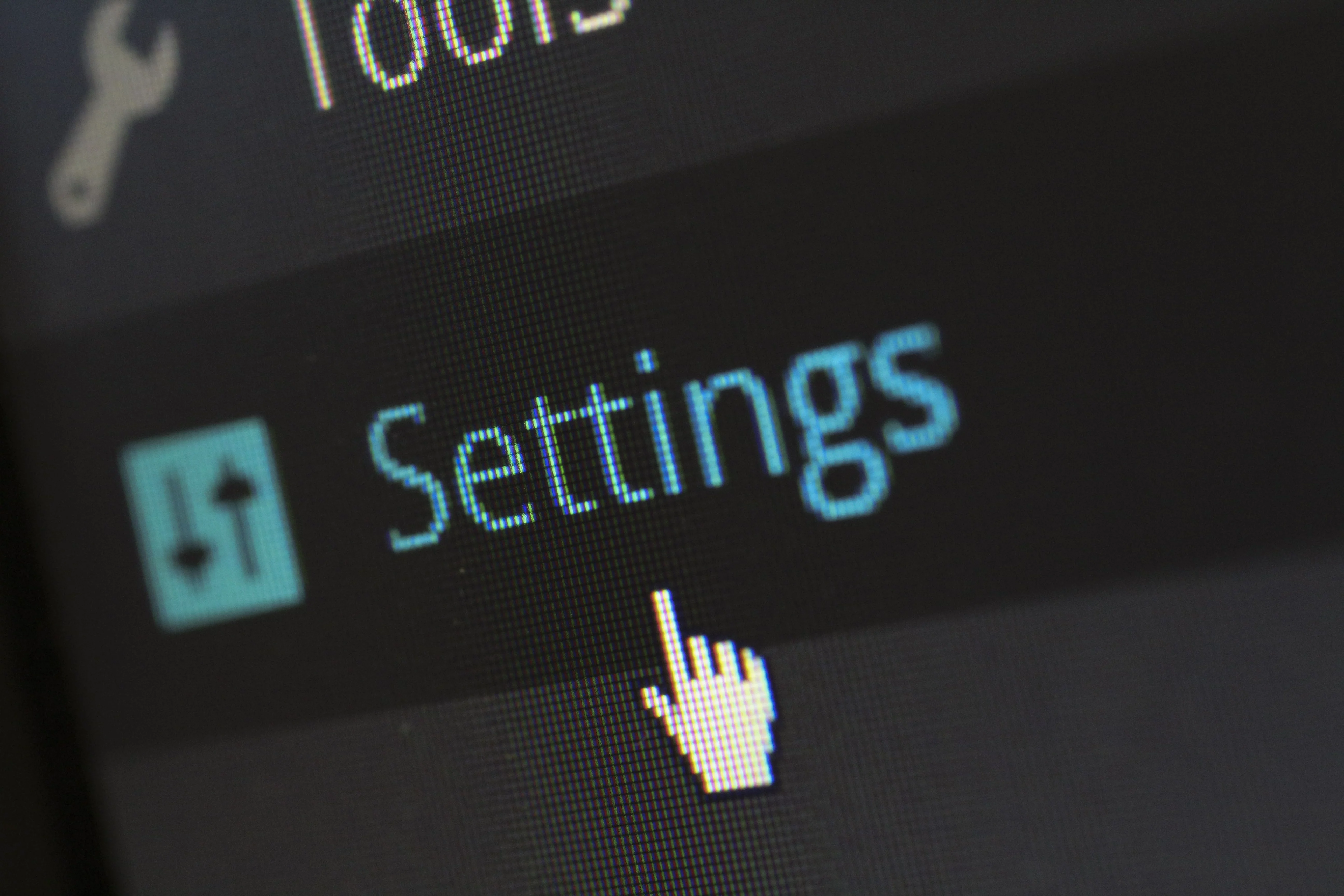
Howto: Display opt-in dialog manually
In addition to the option of having the opt-in dialog displayed automatically after a certain period of time, the dialog can also be triggered manually. The prerequisite for this is that the Signalize code is built in and in the Signalize options the display of the dialog on all pages of the domain is suppressed: […]
-

Browsers upgrade in terms of “tracking protection”
The leading browser vendors are massively upgrading their privacy features right now. Obviously, data protection has replaced speed as the top reason for choosing a browser. The target of the protective measures is actually not tracking for marketing automation, but rather tracking across different website providers, as is done by large online platforms and advertising […]
-

Howto: Collect subscribers on your own domain
To collect subscribers you can either use a subdomain provided by us or your own domain. However, the latter requires a bit more implementation effort. What do I need to do to collect subscribers on my own domain? Navigate to the Opt-In settings and select “own domain” as domain. Download the Service Worker via the […]
-
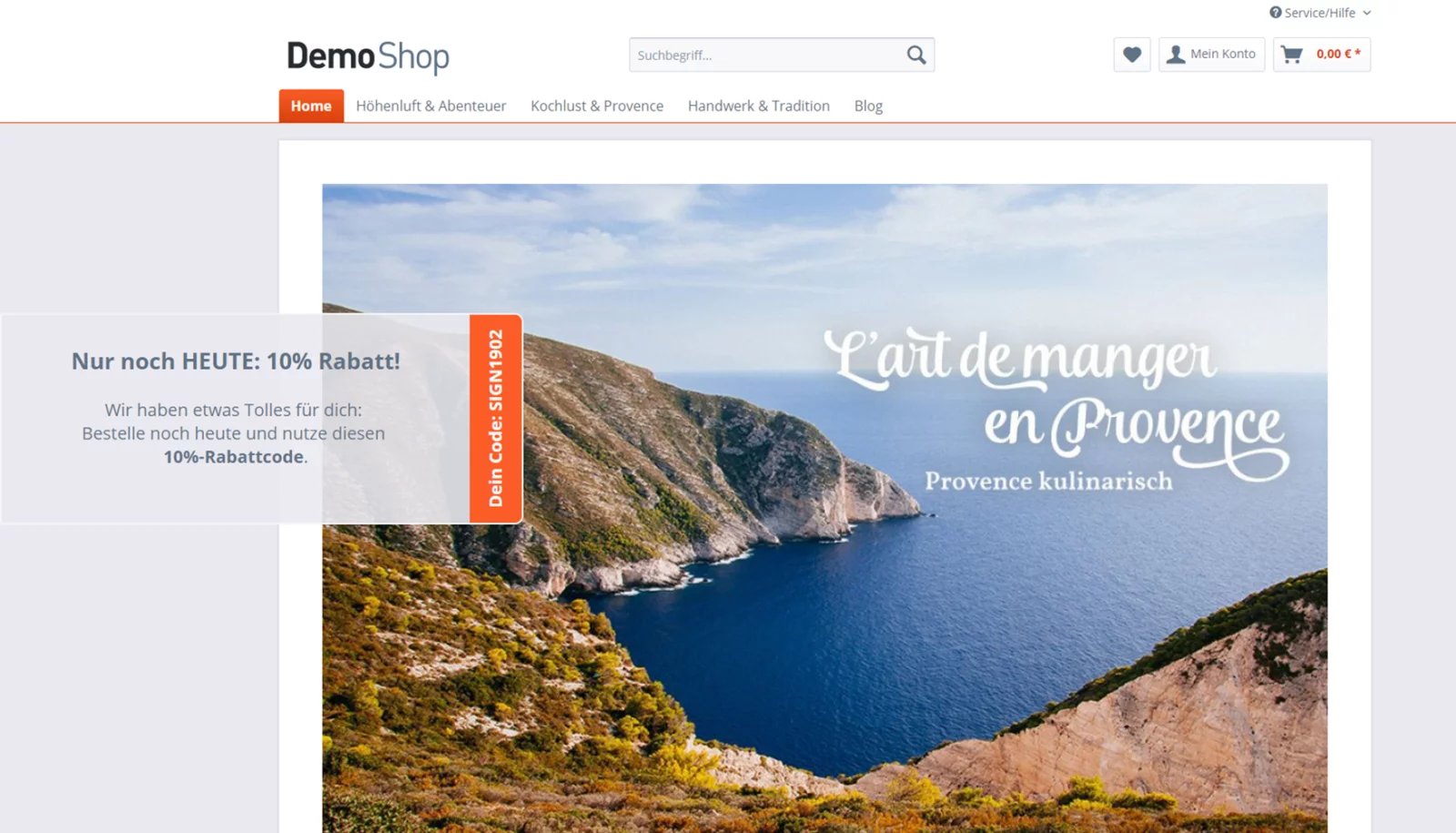
Coupon Marketing with Signalize
Coupon marketing is an important part of the marketing mix in B2C commerce. No wonder sending vouchers via push notifications is efficient and popular. If you use coupons too inflationarily, you run the risk of them losing their appeal, turning customers into bargain hunters, and losing margin unnecessarily. As with many other things, using coupons […]
-
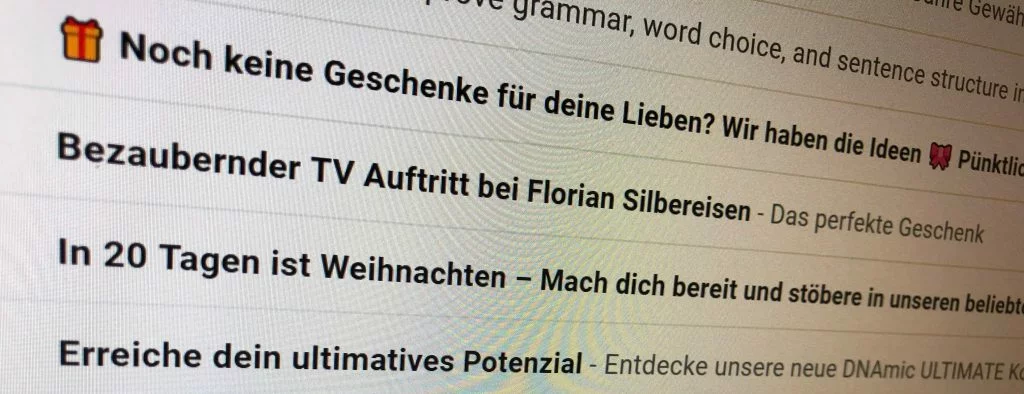
Tips for Successful Notification Titles
The title of a push notification is just as important as the subject line of an email: Both determine whether the message is clicked or not. However, push notifications enjoy three advantages over emails: They don’t have to stand out and be noticed by the subject line in an overflowing inbox, but are mostly noticed […]
-

Dos and Don’ts with Push Notifications
Here you will find the most important Dos and Don’ts so that you can enjoy the success of your notifications and your recipients can enjoy a great service: Style: formulate crisp messages that get to the heart of what you want to convey in just a few words (and emoticons). Testing: Try out different hooks, […]
-

Howto: How to make the best use of “Continuous Sending”!
What does continuous sending of push notifications mean? Continuous sending means sending a specific push notification once to a selected subscriber base plus sending to selected new subscribers. How can this option be used? Let’s say the content of a notification is relevant in the longer term, such as a reference to your YouTube channel, […]
-

Web Push Marketing – New Channel, Great Potential
7 reasons why marketers love Web Push Communication is changing through chats and messengers: shorter content and higher frequency in modern form are in demand! This is how your customers communicate today:Team communication in companies is also changing. Web push doesn’t require time-consuming copywriting and content styling: Upload an image, get to the heart of […]
-

Howto: Set up an automated “Welcome Notification”!
How to create your Welcome Notification On the Signalize dashboard, you have the option to set up a welcome message using the “Create Welcome Notification” button. You will find a template there, which you can of course customize and simply save afterwards. After saving, the notification is automatically enabled and new subscribers will receive the […]
