Category: HOW TO
-

Howto: RSS feeds as trigger for push notifications
RSS feeds are a great way to automatically push out new content to subscribers. To ensure that the new content reaches Signalize subscribers, RSS feeds can be connected to Signalize and used as triggers for automatically sent push notifications. The set up is done inAutomation → RSS Push: Assign an internal name for the RSS […]
-

Howto: Capture trigger events via CSS selector
Selector events can be used to capture clicks on any page elements without the need to modify the source code of a web page. These can then be used as triggers for trigger campaigns to automatically provide users with appropriate follow-up messages after certain actions on the website. UnderSettings → Account & Data Protection → […]
-
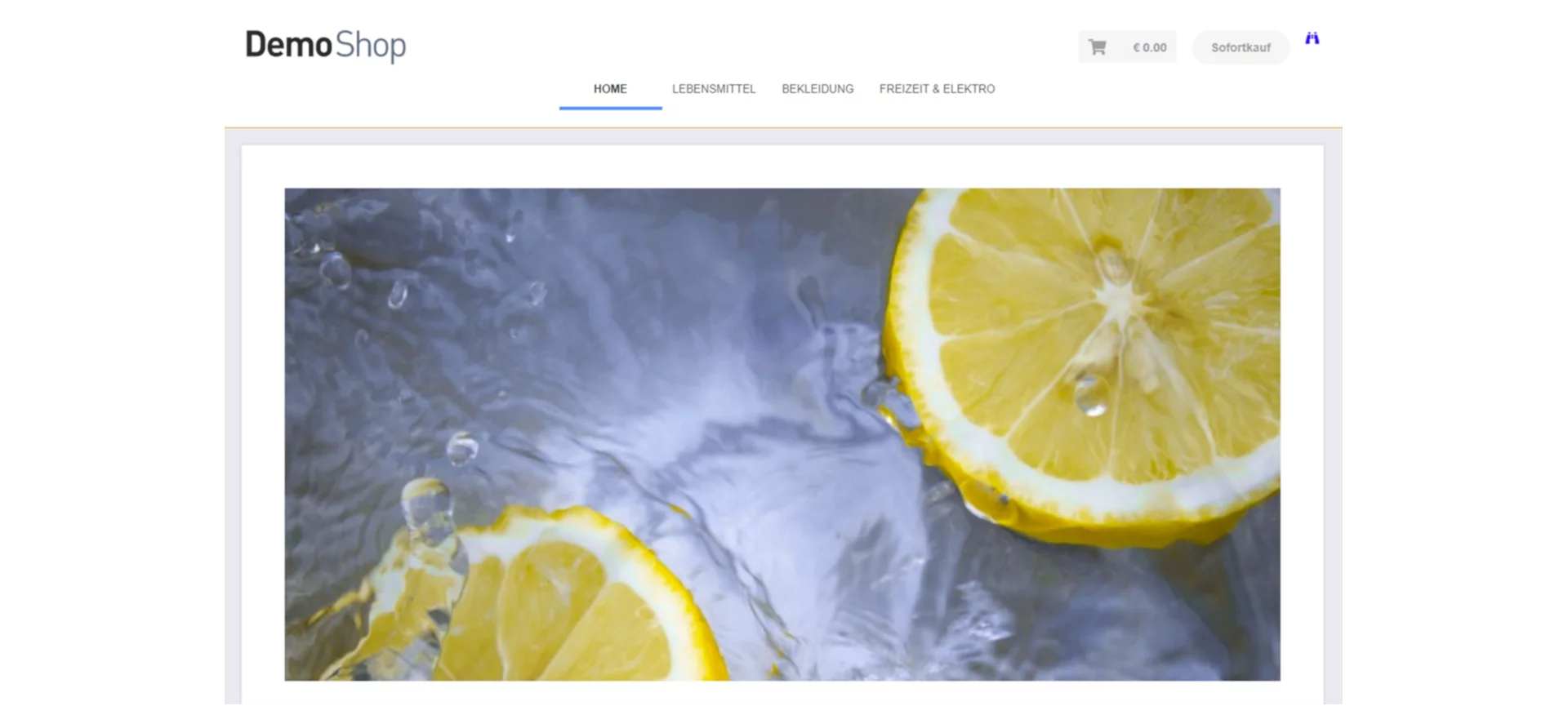
Howto: Test Signalize without code embedding
To test Signalize, it is not necessary to integrate the Signalize code on your website. We provide you with a personal demo store where you can test all features without obligation before you go live on your website. Create messages and workflows and send test messages to yourself and others. Just share the link of […]
-

Howto: Asking for user preferences at subscription
Not every user wants to be informed about all offers, innovations or changes on your website, but is only interested in certain segments of your offer. That’s why Signalize offers you the possibility to ask users’ interests directly with the opt-in and thus send targeted messages. The topics you provide to your users can be […]
-
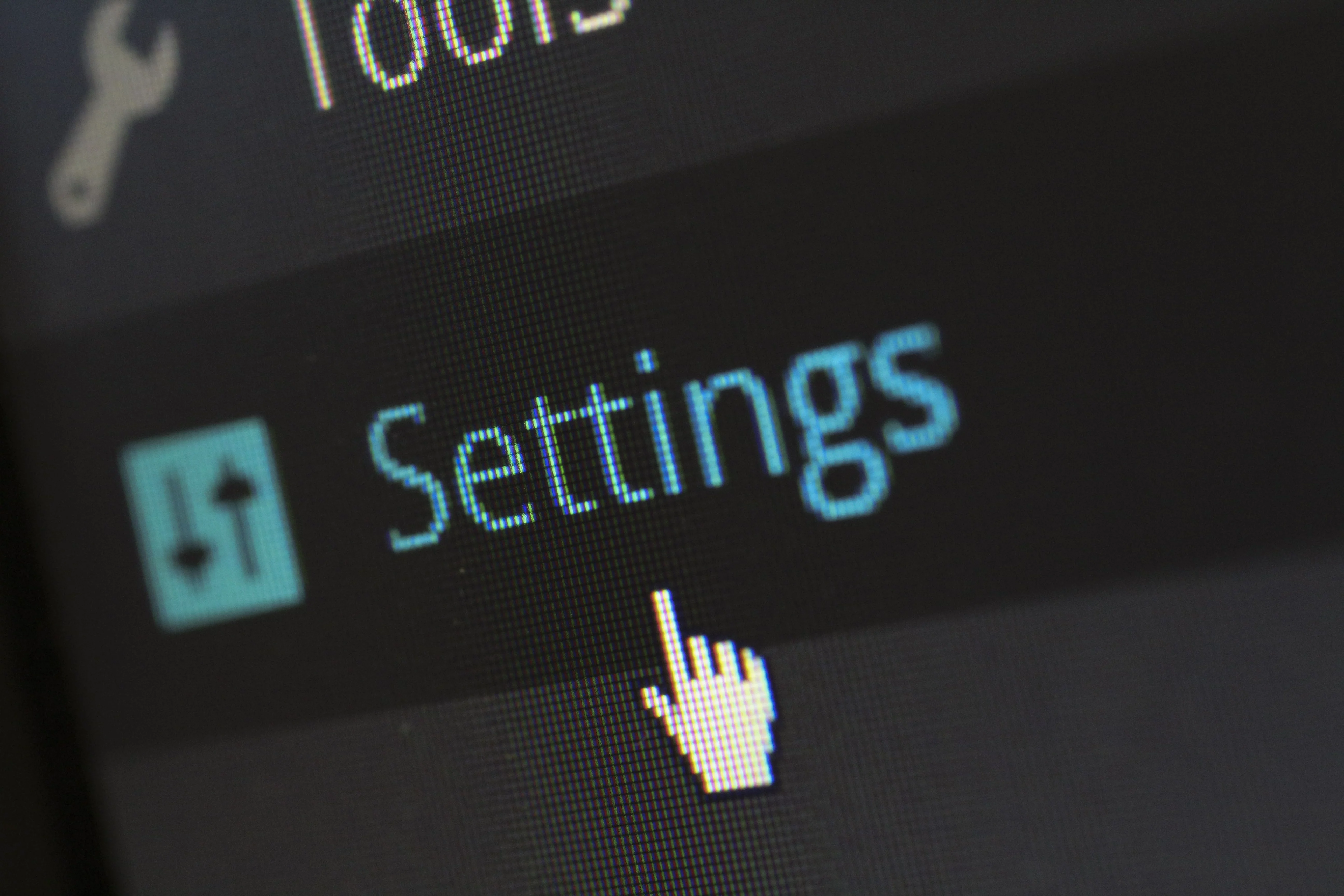
Howto: Display opt-in dialog manually
In addition to the option of having the opt-in dialog displayed automatically after a certain period of time, the dialog can also be triggered manually. The prerequisite for this is that the Signalize code is built in and in the Signalize options the display of the dialog on all pages of the domain is suppressed: […]
-

Howto: Collect subscribers on your own domain
To collect subscribers you can either use a subdomain provided by us or your own domain. However, the latter requires a bit more implementation effort. What do I need to do to collect subscribers on my own domain? Navigate to the Opt-In settings and select “own domain” as domain. Download the Service Worker via the […]
-

Howto: How to make the best use of “Continuous Sending”!
What does continuous sending of push notifications mean? Continuous sending means sending a specific push notification once to a selected subscriber base plus sending to selected new subscribers. How can this option be used? Let’s say the content of a notification is relevant in the longer term, such as a reference to your YouTube channel, […]
-

Howto: Set up an automated “Welcome Notification”!
How to create your Welcome Notification On the Signalize dashboard, you have the option to set up a welcome message using the “Create Welcome Notification” button. You will find a template there, which you can of course customize and simply save afterwards. After saving, the notification is automatically enabled and new subscribers will receive the […]
-

Howto: Send targeted segmented notifications!
Not every notification is equally relevant to all recipients. Not every approach is equally suitable for every customer segment. Therefore, for some push notifications, it makes sense to send them only to a selected group of recipients. This can be done with the help of segmentation.Segmentation can be used for two major purposes: To target […]
-

Howto: Measure the success of the opt-in process!
The foundation for successful web push marketing is having the best possible recipient base. Therefore, Signalize provides an overview of the subscriber status on the overview page: Here you can see on the one hand the total number of subscribers, the number of new subscribers of the current tag and the total opt-in rate in […]
