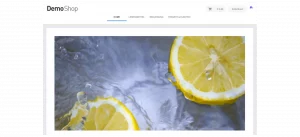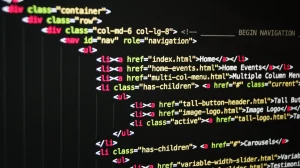What does continuous sending of push notifications mean?
Continuous sending means sending a specific push notification once to a selected subscriber base plus sending to selected new subscribers.
How can this option be used?
Let’s say the content of a notification is relevant in the longer term, such as a reference to your YouTube channel, and you want to make sure that every subscriber receives that message. If you send the notice only once at a certain time, subscribers who sign up after the sending time will never receive this notification. The continuous sending option ensures that all new subscribers added after the initial sending time also receive this notification once.
If the offer is limited in time, such as a Christmas special, it is also possible to set an expiration date for the message, so that no further information about the Christmas special is sent after Christmas.
Another example of using this option is notices of new blog articles via web push. It is recommended to refer to the latest article by means of continuous dispatch until the next article appears and not just once when the blog post is published.
How do I set up continuous sending with Signalize?
Create a new push notification via Send new push notification
Enter the title, the text, the destination URL and the corresponding image. Define the sending options by setting up segmentation if necessary and optionally setting an expiration date for the message. At the time of dispatch, select send continuously.
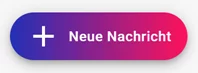
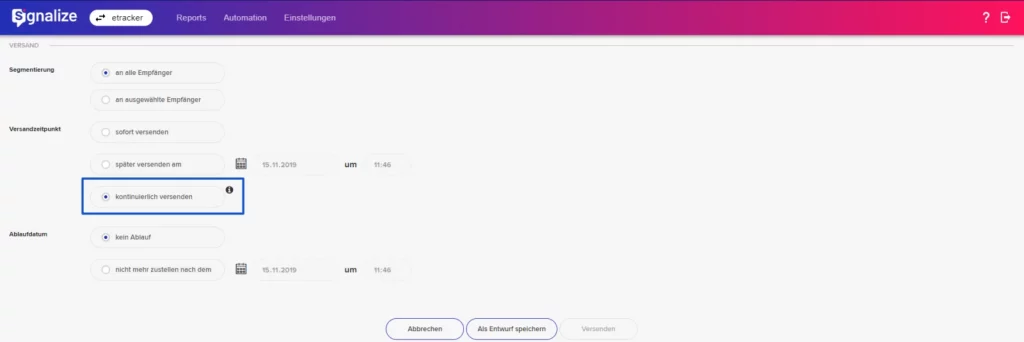
By clicking on send notification, you activate the continuous sending of this message. I.e. this message will be sent to all selected current recipients as well as to all matching new recipients every hour.
A recipient receives this notification only once.
If you have set the sending options to notify only selected segments, recipients who meet the segmentation criteria for the first time but have been subscribers for some time will also be notified continuously, provided they have not received a continuously sent message in the last seven days.
An example can illustrate this:
By the end of January, A customers should be able to order free of shipping costs. For this purpose, a notification is activated with the following settings:
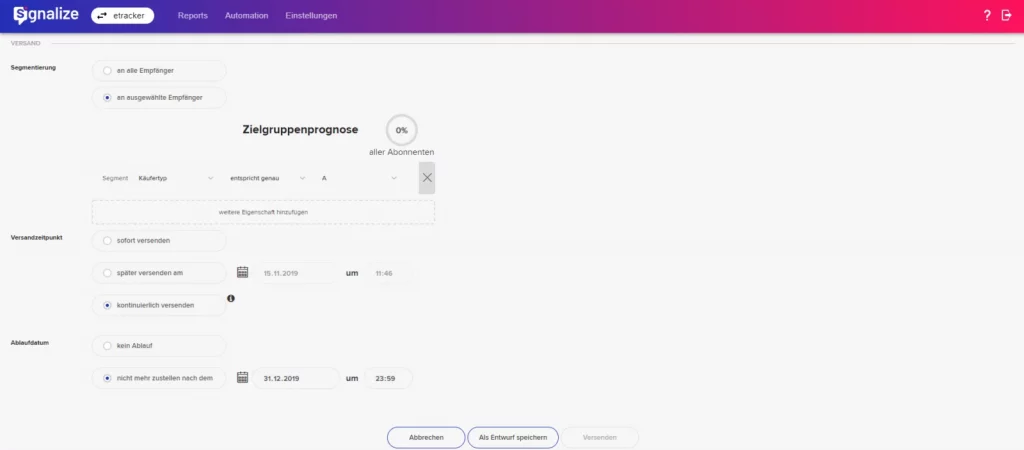
By clicking send notification, the following three groups of recipients will receive this notification:
- All current recipients who are A customers.
- At hourly intervals until 31.01. the A customers who now only allow notifications.
- At hourly intervals, all current recipients who have not yet been A customers but did so before Jan. 31. (and at least seven days have passed since they received any other automated notification, if applicable).
Ultimately, this means: All recipients for whom the message is relevant are notified as long as the message is current.