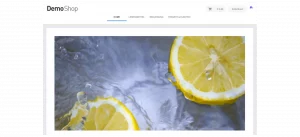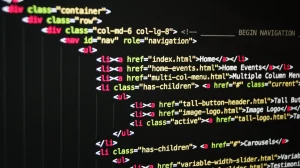The foundation for successful web push marketing is having the best possible recipient base. Therefore, Signalize provides an overview of the subscriber status on the overview page:
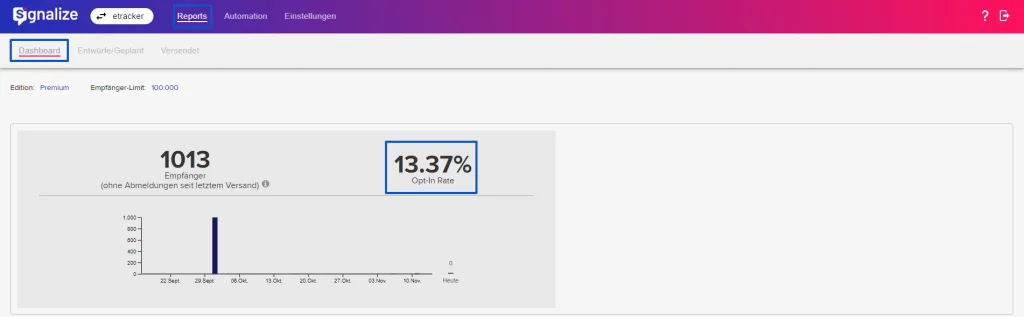
Here you can see on the one hand the total number of subscribers, the number of new subscribers of the current tag and the total opt-in rate in percent. The opt-in rate is calculated as follows:
Divide the number of registrations by the number of visitors who were invited and multiply the result by one hundred to get a percentage.
What opt-in rate is “normal”?
The average opt-in rate ranges between one and two percent in the short term. As a rule, the rate rises steadily and settles at five to ten percent after a period of six to twelve months.
On the one hand, the individual opt-in rate depends on the rate of return customers and on customer loyalty; on the other hand, however, the design of the registration process and the wording in the associated dialogs is also a significant factor.
Detailed analysis of subscription performance
Actions to increase push subscribers should be data-driven. For this purpose, Signalize offers very sophisticated evaluation options via events in conjunction with etracker. All components of the opt-in and pop-up dialog are measured fully automatically via events, so you can evaluate every little detail of the sign-up process.
The associated events can be evaluated in the event report, which can be found under 01 Basic Reports → Content → Events, where the KPIs for the opt-in dialog and the pop-up are available under the “Web Push” category.
By default, you can see how many visitors interacted with the two dialogs how often:
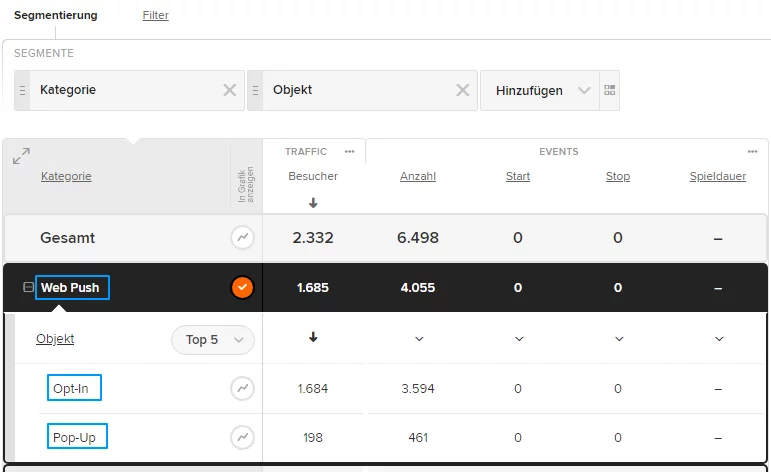
To find out which individual elements were clicked on in each case, now add the “Action” segment via the segmentation:
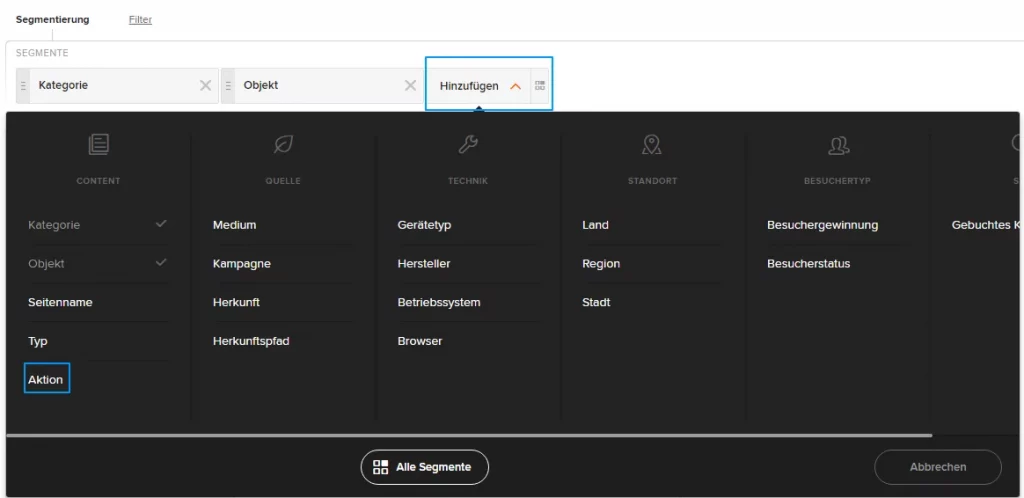
Now the respective dialogs can be examined even more granularly:
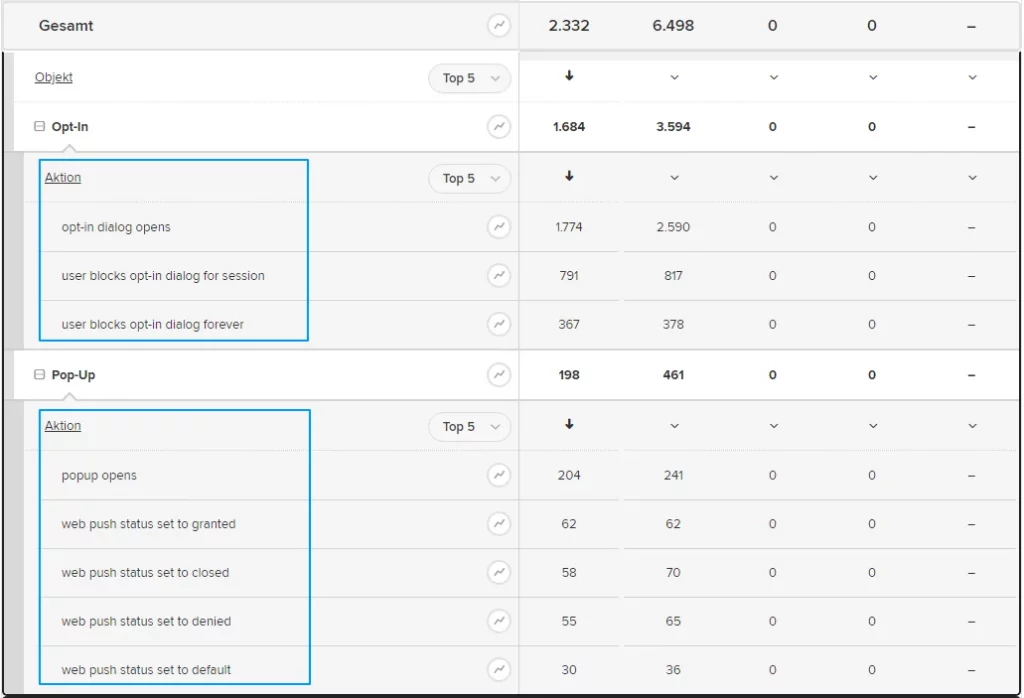
What exactly is hidden behind each action is shown in the following list:
Opt-In Dialog Evaluation – Actions & Meaning
| Aktion | Bedeutung | Bild |
|---|---|---|
| opt-in dialog open | Opt-In Dialog wird angezeigt | 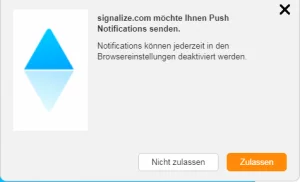 |
| user blocks opt-in dialog for session | Opt-In Dialog wird vom Nutzer für die Session über das X oder die ESC-Taste auf der Tastatur geblockt | 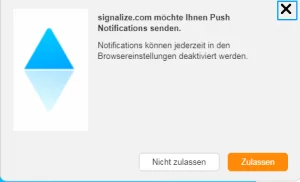 |
| user blocks opt-in dialog forever | Opt-In wird vom User über den Ablehnungs-Button (hier Nicht zulassen) für immer abgelehnt | 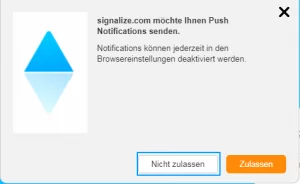 |
Pop-Up Dialog Evaluation – Actions & Meaning
| Aktion | Bedeutung | Bild |
|---|---|---|
| popup opens | Pop-Up Dialog wird angezeigt | 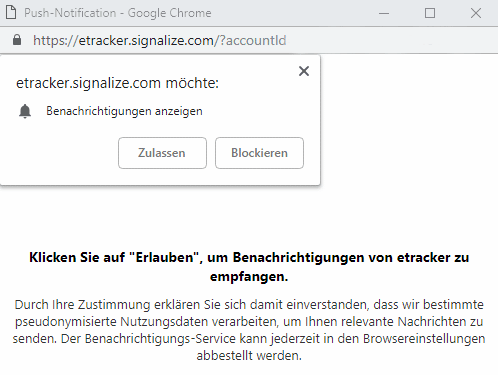
|
| web push status set to granted | Das Opt-In wird im Pop-Up Dialog über den Button “Zulassen” (je nach Browser unterschiedlich) bestätigt. | 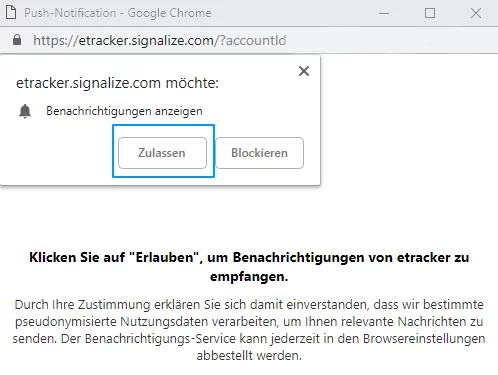 |
| web push status set to closed | Das Pop-Up wird über das X des Fensters geschlossen | 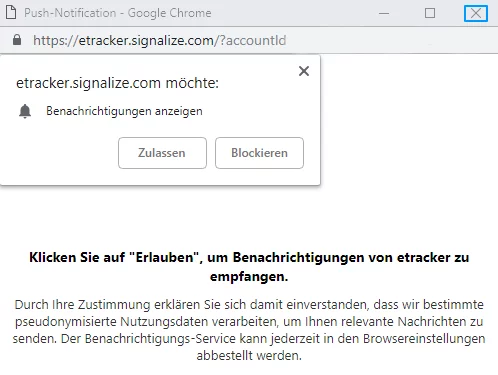 |
| web push status set to denied | Das Opt-In wird im Pop-Up über de Button “Ablehnen” (je nach Browser unterschiedlich) abgelehnt | 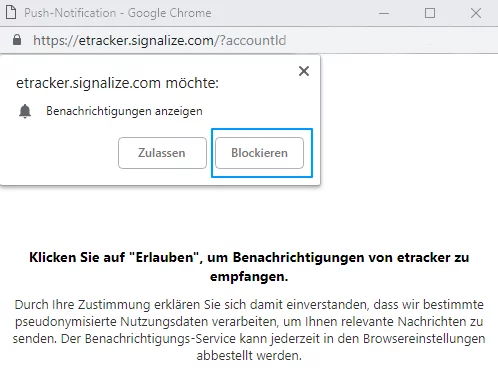 |
| web push status set to default | Das Pop-Up wird über das X des nativen Browser Dialogs geschlossen (im Firefox “Nicht jetzt”) | 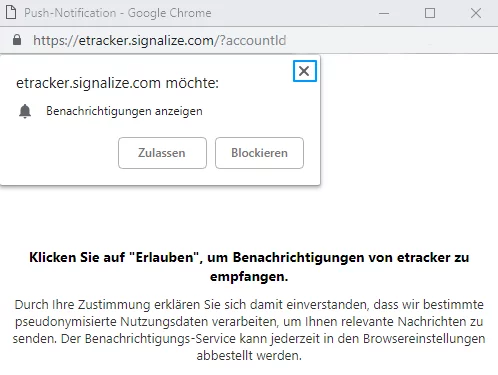 |