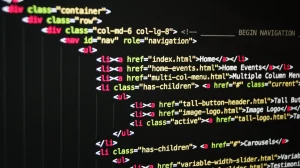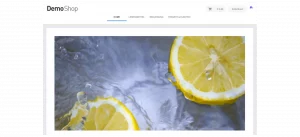RSS feeds are a great way to automatically push out new content to subscribers. To ensure that the new content reaches Signalize subscribers, RSS feeds can be connected to Signalize and used as triggers for automatically sent push notifications.
The set up is done inAutomation → RSS Push:
- Assign an internal name for the RSS feed.
- Enter the URL of the RSS feed.
- Optionally, a button can be displayed in the push message for Chrome Desktop. To do this, simply fill in the “Button label” field (e.g. with “Read now”). If the field remains empty, no button will be displayed.
- Click “Add” to activate the RSS feed.
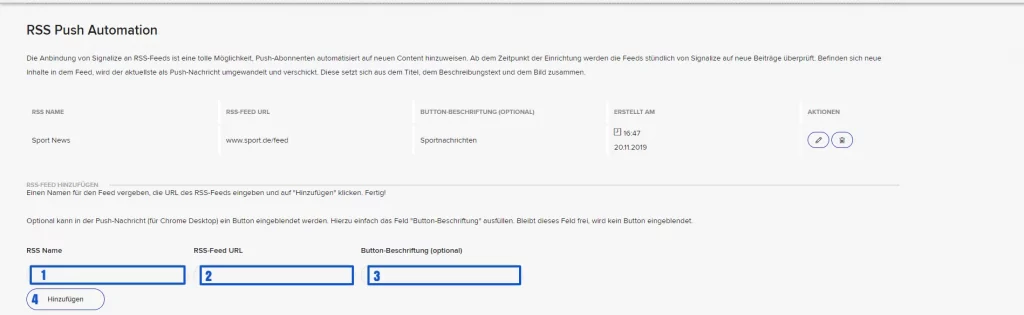
The RSS feeds connected to Signalize are listed in a table and can be corrected or deleted right there.
From the time of setup, Signalize checks the feeds for updates every hour. If new content is published in the RSS feed, it will be sent as a push message. The notification is composed of title, description text and image.
Many content management systems deliver RSS feeds automatically out of the box, so they can be used directly to connect to Signalize.
WordPress
WordPress automatically creates an RSS feed entry to new content on the site: https://ihredomain.de/feed.
Under Settings → Read you can define in which length the texts should be displayed. It is recommended to choose the short version.
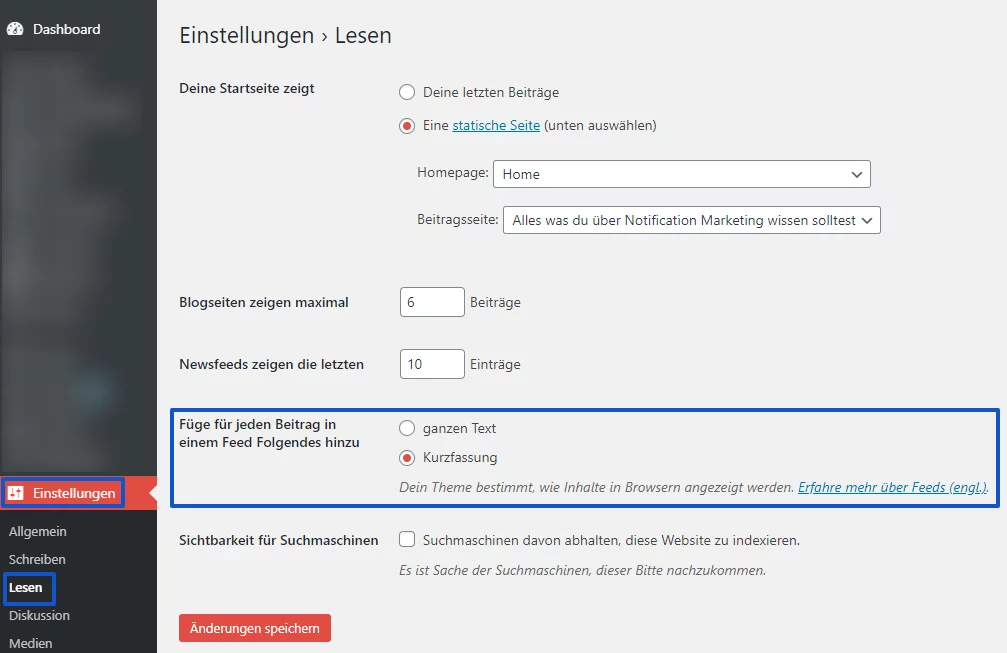
Shopware
Shopware creates publicly accessible RSS feeds for product categories. For this, ?sRss=1 must be attached to the respective category URL:
![]()
However, this can not only mean a lot of work for the store operator, but if there are a large number of categories, it can also lead to a flood of notifications for the recipients. Therefore, if you have a high number of categories, you should use a plugin to set up a parent RSS feed for new content.