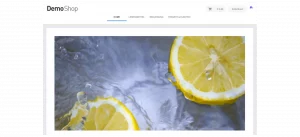How to create your Welcome Notification
On the Signalize dashboard, you have the option to set up a welcome message using the “Create Welcome Notification” button.
You will find a template there, which you can of course customize and simply save afterwards. After saving, the notification is automatically enabled and new subscribers will receive the Welcome Push Notification 4 seconds after confirming the opt-in. Existing recipients will not receive the Welcome Notification retroactively.
What is a Welcome Notification?
Welcome Notifications are played out to the new subscribers immediately after they agree to receive notifications.
The user allows notifications via the browser dialog and receives a confirmation via push notification four seconds after consent:
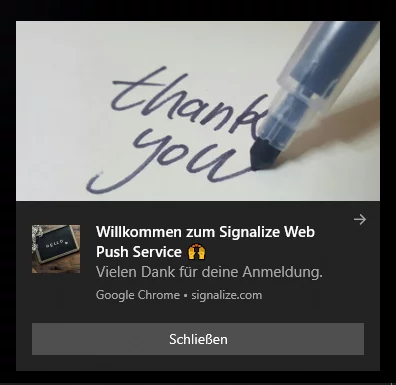
Why set up a Welcome Notification?
The browser dialog for receiving notifications does not provide confirmation after login. After clicking “Allow” the dialog simply closes. However, users are accustomed to receiving a response from many other dialogs (in the case of a newsletter sign-up, there is the added factor that the opt-in triggers the sending of an email, as a double opt-in process is required). Therefore, a Welcome Notification meets the expectation of users regarding direct positive feedback on the activation. Users thus know that their registration was actually successful.
In addition, there is an option to use the welcome push not only to factually confirm the registration, but also to warmly welcome the user as a subscriber and say thank you.
Last but not least, the user gets an insight into what the push notifications he will receive from you in the future will look like. This way, he won’t be irritated when he receives the first “real” notification afterwards.
If you want to incentivize your web push subscriptions with a benefit coupon, as is common practice with email newsletters, Welcome Notifications are the way to go to send the promoted coupon codes to new recipients.
Our tip: In this case, use additional matching Smart Message campaigns to display the coupon code on the website even after the click on the notification. For more on Web Push and coupons, click here: Voucher Marketing
Overall, you’ll provide your subscribers with a great welcome experience with a Welcome Push Notification.