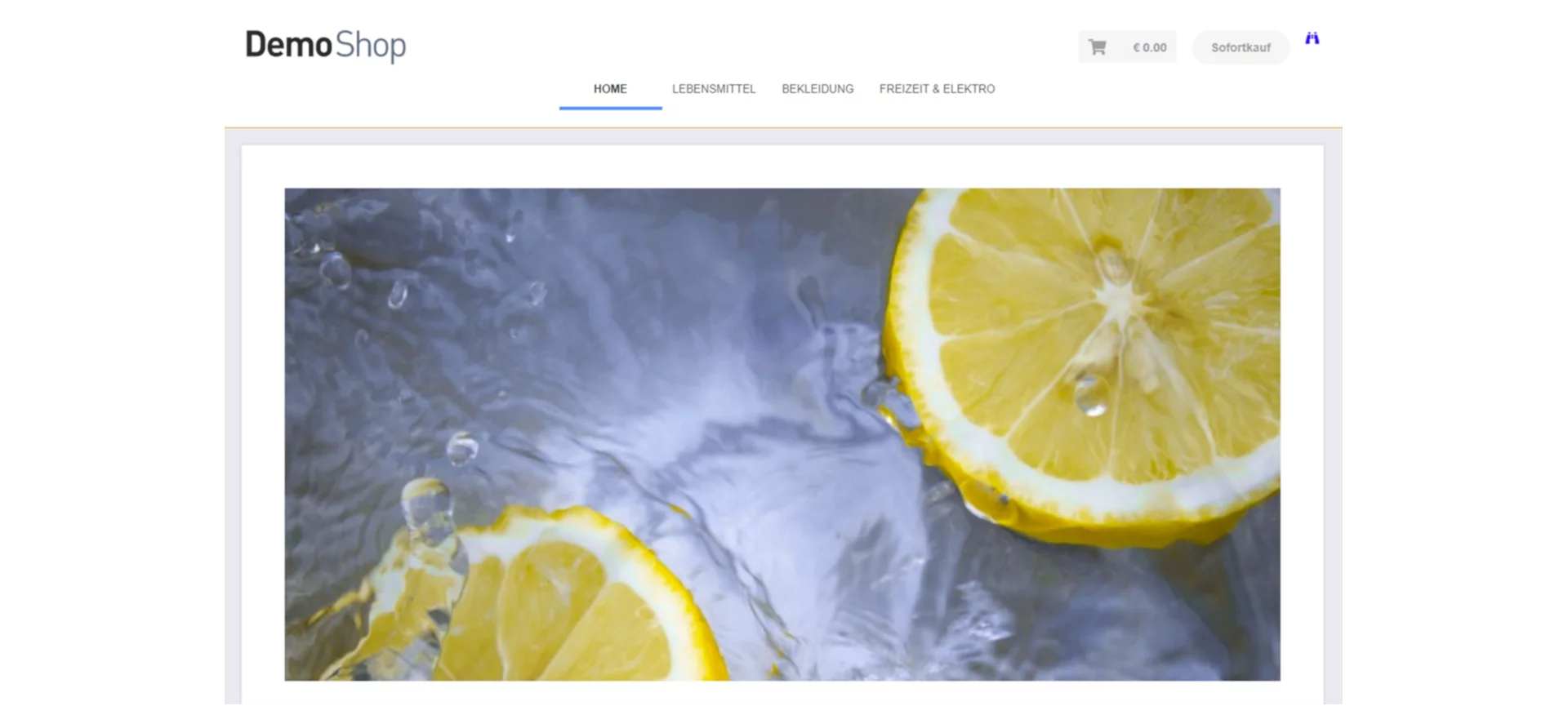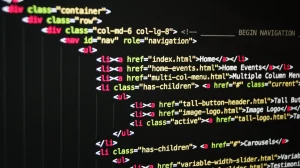To test Signalize, it is not necessary to integrate the Signalize code on your website. We provide you with a personal demo store where you can test all features without obligation before you go live on your website. Create messages and workflows and send test messages to yourself and others. Just share the link of the demo store with your colleagues. This will quickly give you a first impression of how easy and versatile Signalize is to use.
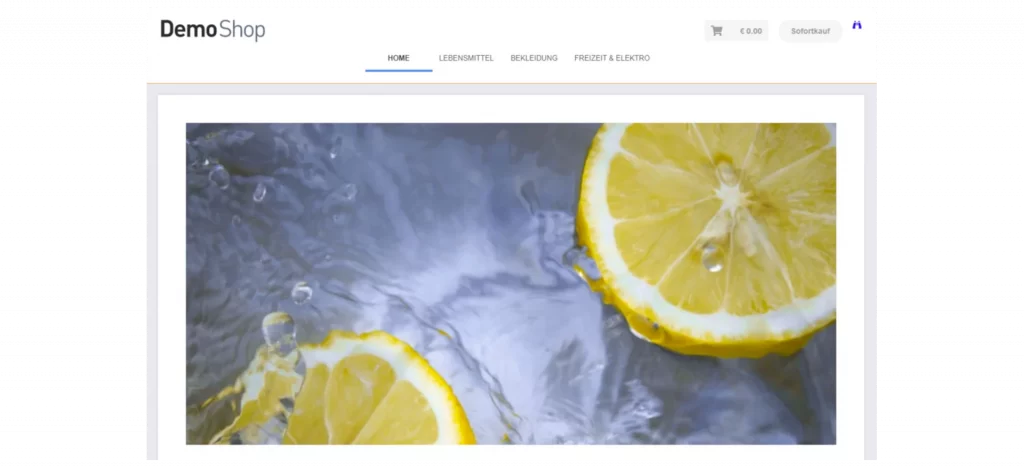
This is how you get to your personal demo store:
In the Signalize settings underOpt-In → Web Push → General you will get to your personal demo store by clicking the button “Go to demo store”. Feel free to share this link with your colleagues.
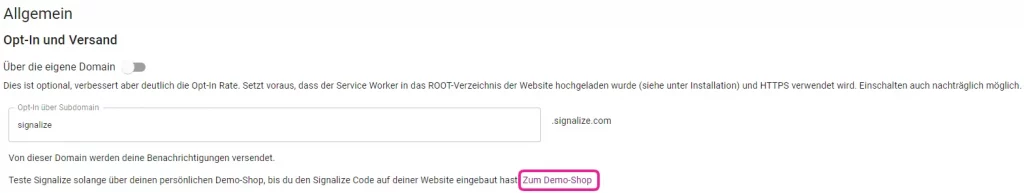
In order for an opt-in to be displayed in your demo store, the opt-in must be activated in the settings (Settings → Opt-In)

Now when you reload your demo store, the opt-in will be displayed and you can subscribe. You didn’t save the link? Then you will find the link to your personal demo store again in the settings under Opt-In.
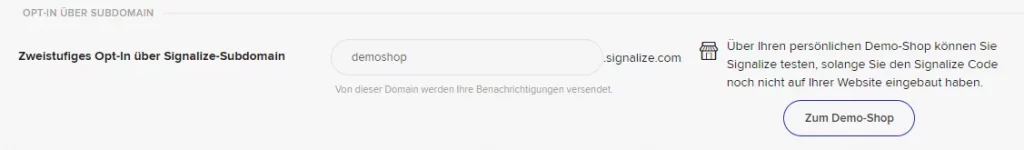
After you have confirmed the opt-in, you will already see the first subscribers arriving in the dashboard.
You can now set up and send a new push message via the “New message” button. You and your subscribed colleagues will receive this message now.
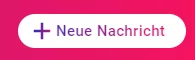
Our tip
Try out our automations. For example, test the welcome automation or the purchase cancellation with the items available in the demo store.
Did the test convince you? Then you can always embed the Signalize code into your website and continue the test with real users of your website.